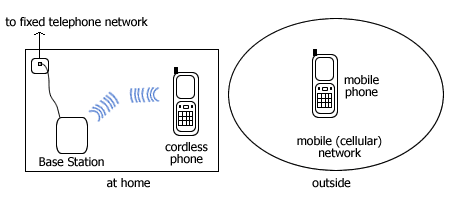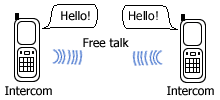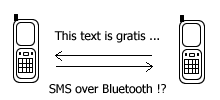Nokia launched low rate, low power, small size, low cost cable replacement radio technology.
In October 06, Nokia announced the existence of yet another wireless technology named Wibree developed by Nokia's researchers.Wibree's properties can be summarized as follows:
- It works on the ISM band, already shared by Wi-Fi, Bluetooth, ZigBee and other proprietary technologies.
- It has a 30-foot (10-meter) range, similar with Class 3 Bluetooth.
- It can achieve speeds of up to 1 Mbps.
By looking at its properties, Wibree is somewhat the earlier Bluetooth version but Nokia argued that Wibree is different because Wibree achieves its performance with one tenth the power consumption of Bluetooth and smaller footprint. Wibree addresses a niche that hasn't been addressed by other wireless technologies.
Technology-wise, nothing new and special about Wibree, since several proprietary short-range radio technologies also work with very low power such as the potential Kleer but Nokia aims to push Wibree to becoming an open standard by taking advantage of Nokia's leading position in mobile phone business. Nokia encourages other companies to license Wibree, creating a Wibree ecosystem emulating the success of Wi-Fi and Bluetooth, and developing standalone Wibree chip and dual-mode Wibree-Bluetooth chip.
In a standalone scenario, Wibree is going to be embedded in devices which require very long battery life therefore need to be recharged infrequently, such as watches, health monitors, sport sensors, keyboards, mice, and toys. However as a number one mobile phone maker, Nokia doesn't hide its ambition to integrate Wibree into its mobile phones by creating a dual-mode scenario that's Wibree on Bluetooth chip. The dual-mode Wibree-Bluetooth chip is targeted for mobile/portable devices such as mobile phone, PDA, notebook.
The typical applications Nokia uses as examples automatically direct my mind to ZigBee (low rate WPAN IEEE 802.15.4). ZigBee is promoted by several industry leaders in sensor, monitoring and automation business. Its specification had already been completed and certification has been started. Whilst Bluetooth has throughput advantage over Wibree, ZigBee has range advantage over Wibree. Moreover, ZigBee has networking capability. Wibree is caught in the middle.
But the fact that ZigBee is still far from replacing the X10 protocol and the likes for one of its target markets, i.e. home automation might have led Nokia to develop yet another radio technology and put Wibree on a distance from ZigBee. In my opinion, ZigBee players lack the drive to push ZigBee to the mainstream and ZigBee doesn't have a news-machine. No one did like what Intel had done for WiMedia-UWB (WUSB) and WiMAX.
Below is a comparison table examining the feasibility of Wibree for today's common applications and the foreseeable future with a mobile phone as the base device. Please note though that a Wibree Specification hasn't been released so this is only a general assessment.
| Application | Wibree | Bluetooth | ZigBee |
| Business card or other PIM data exchange | Yes. The size is small, only text file. | Yes. Its primordial use. | No. Not designed for this. |
| Transferring small item like image, song (ringtone), short clip one at a time | Yes | Yes. Already in use. | No |
| Wireless headset or handsfree kit | No. Audio is not in its profiles, although theoretically it can be done. | Yes. Has upgraded it to support stereo audio. | No |
| Synch'ing mobile phone with PC | No. Too slow especially for synch'ing many items. | Yes. One of its popular applications. | No |
| Using mobile phone as a dial-up modem | No. Not within its targeted application. | Yes. Has been used by travelers. | No |
| Image, photo, or video/audio clip folder transfer/sharing | No. Will be very slow. | Yes. Still needs speed increase as multimedia files become larger | No |
| Human Interface Device (HID): keyboard and mouse | Yes. One of its main targets. Need to switch current Bluetooth based products to Wibree. | Yes. Already in use and available from many vendors. | Yes. But implementation is almost unheard. |
| Wireless printing | Yes. One of its main targets. But over time its speed would keep users away from it. | Yes. Already in use. The next generation Bluetooth (WUSB-alike) has greater potential. | No |
| Remote controlling TV, lamp, window, door, AC, etc | Yes. One of its main targets although its reach has to be optimized. Interesting if a cell phone becomes a universal remote control. | No. It theoretically can do it but implementation on this field is rare, many proprietary protocols have accomplished the job. | Yes. ZigBee was designed from the beginning for home automation. It has longer reach than Wibree (30 meters or more). |
| Communicating with wearable things (watch, sport sensor, jewelry) | Yes. One of its main targets. | No. Consumes too much power and has larger size. | Yes. Has advantage in its ultra low power consumption. |
Latest update: Wibree finally merged with Bluetooth.